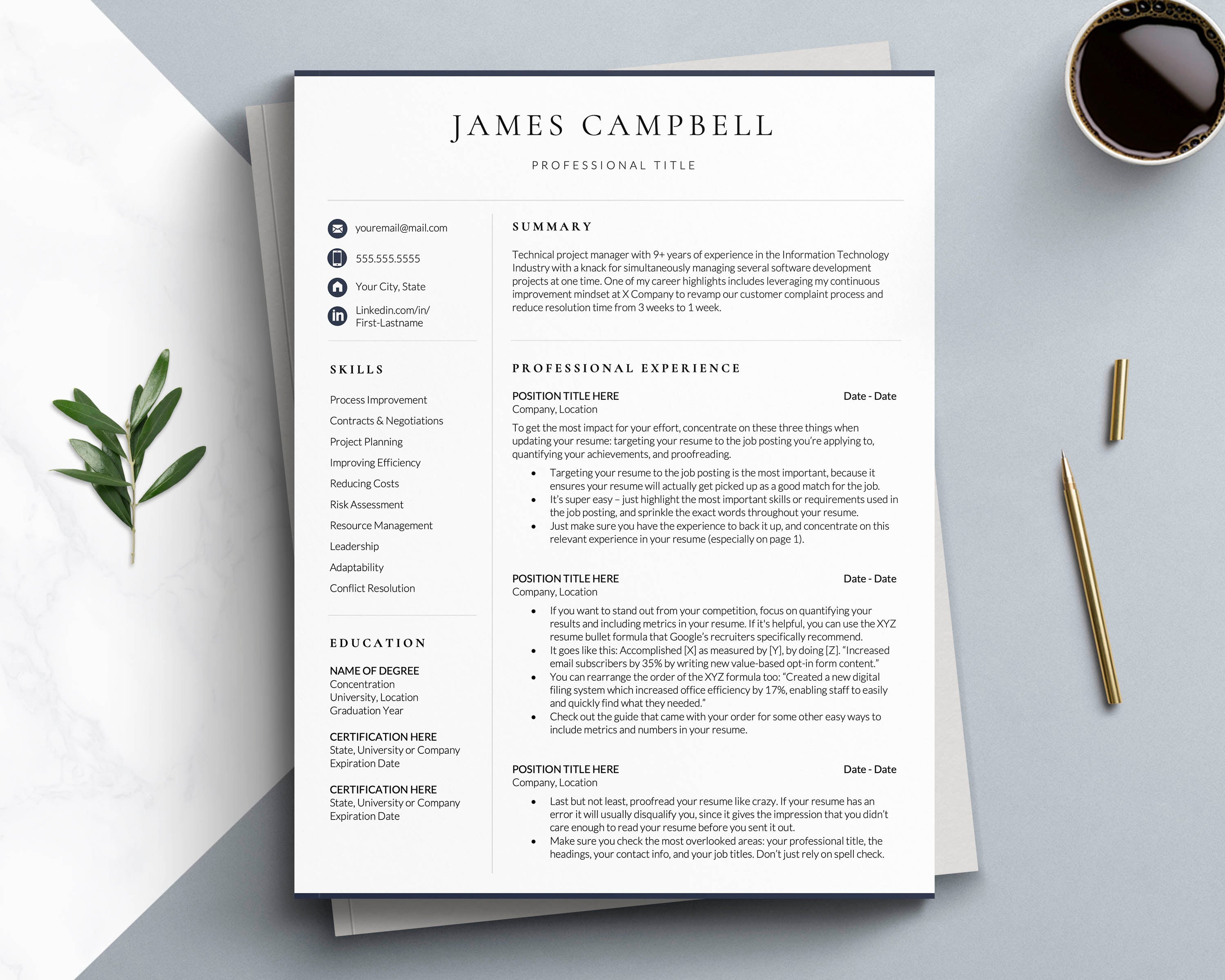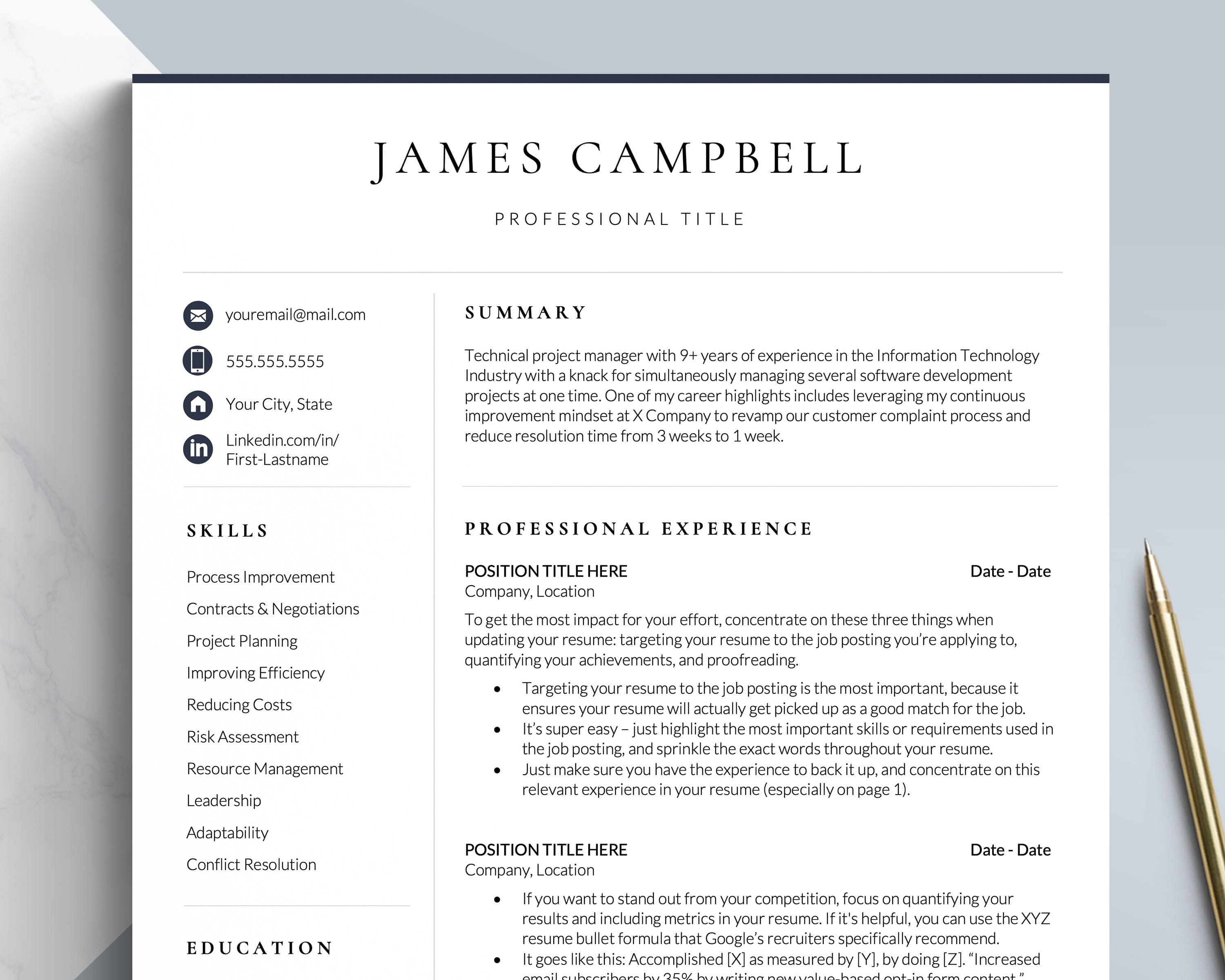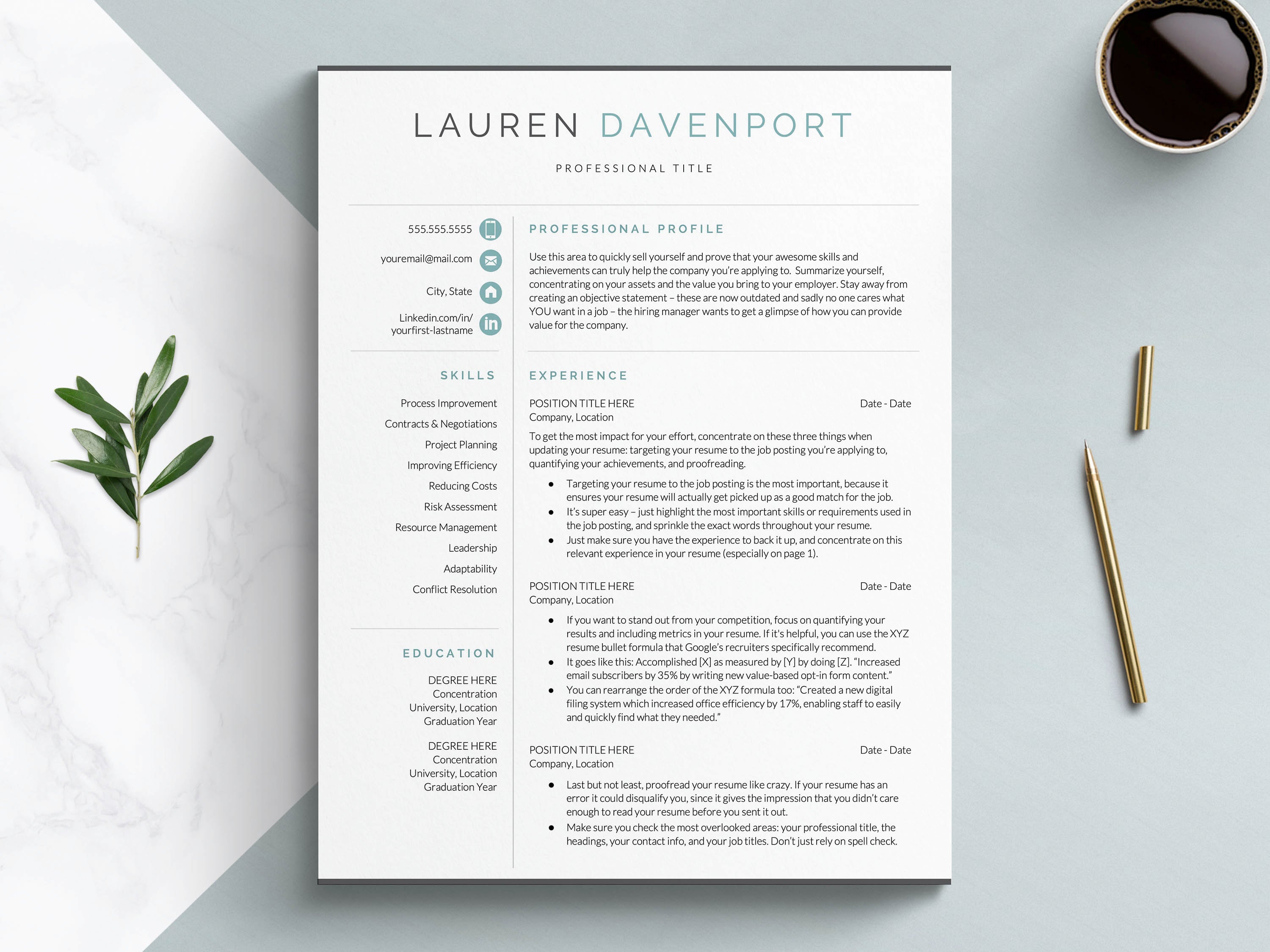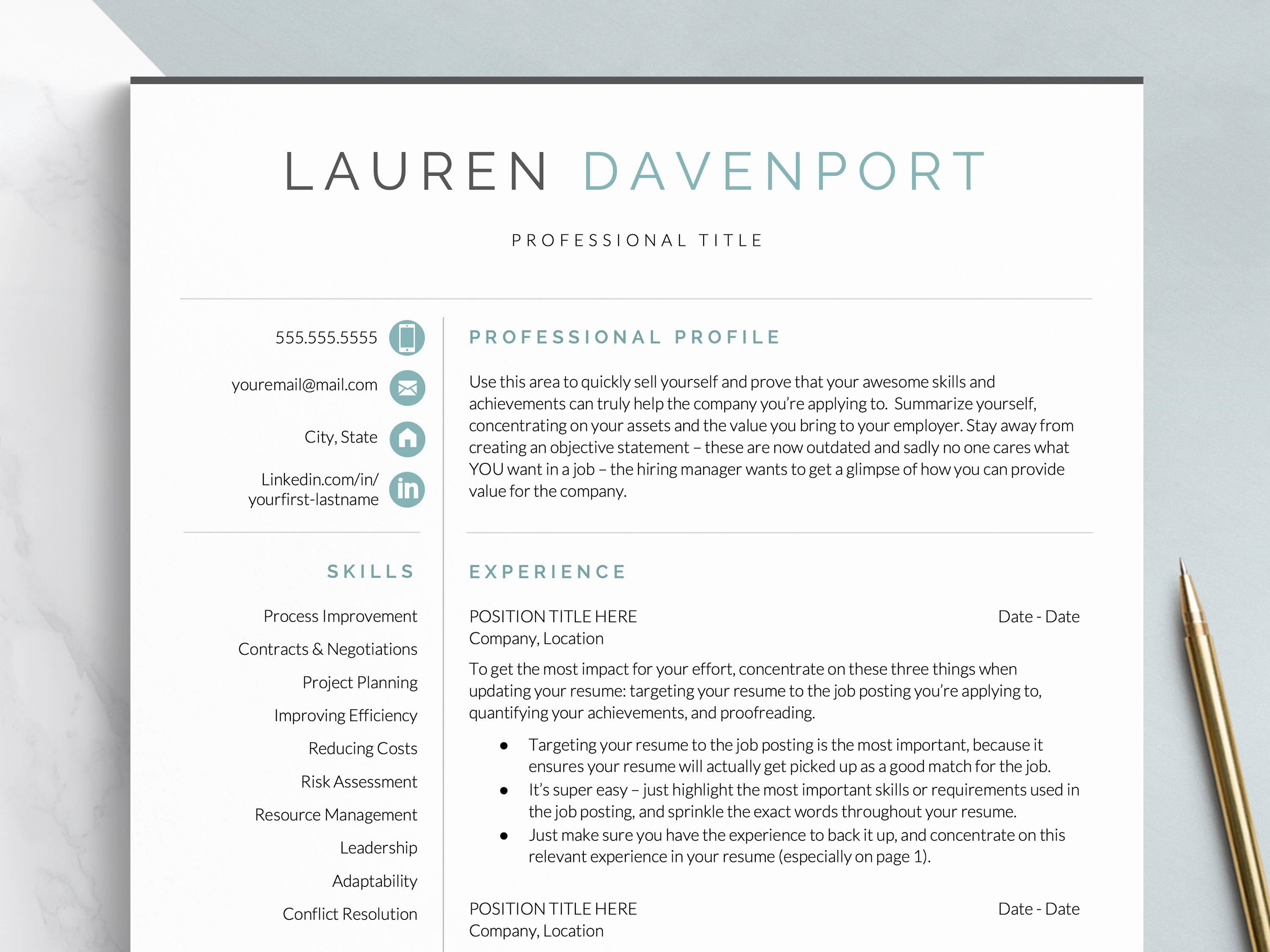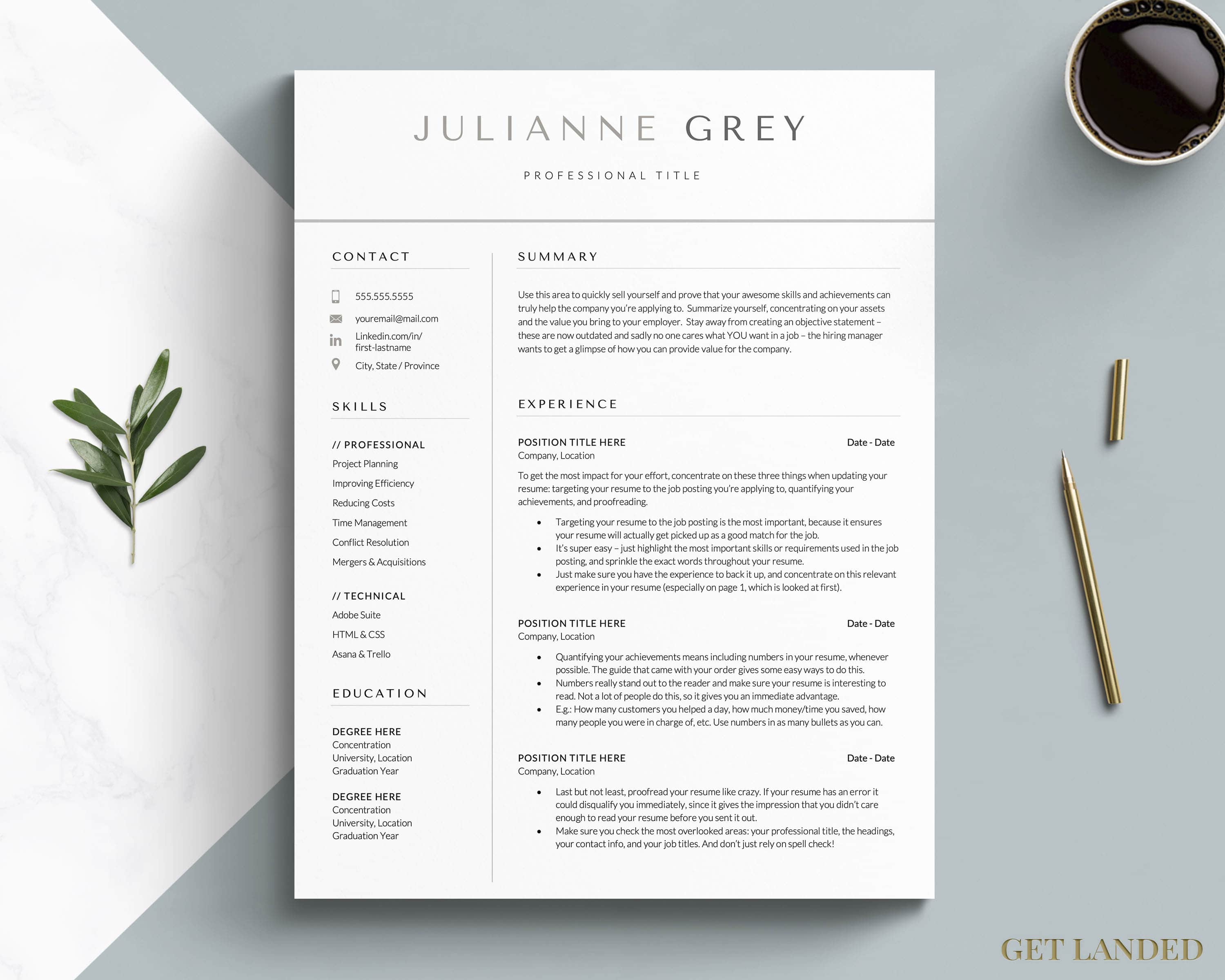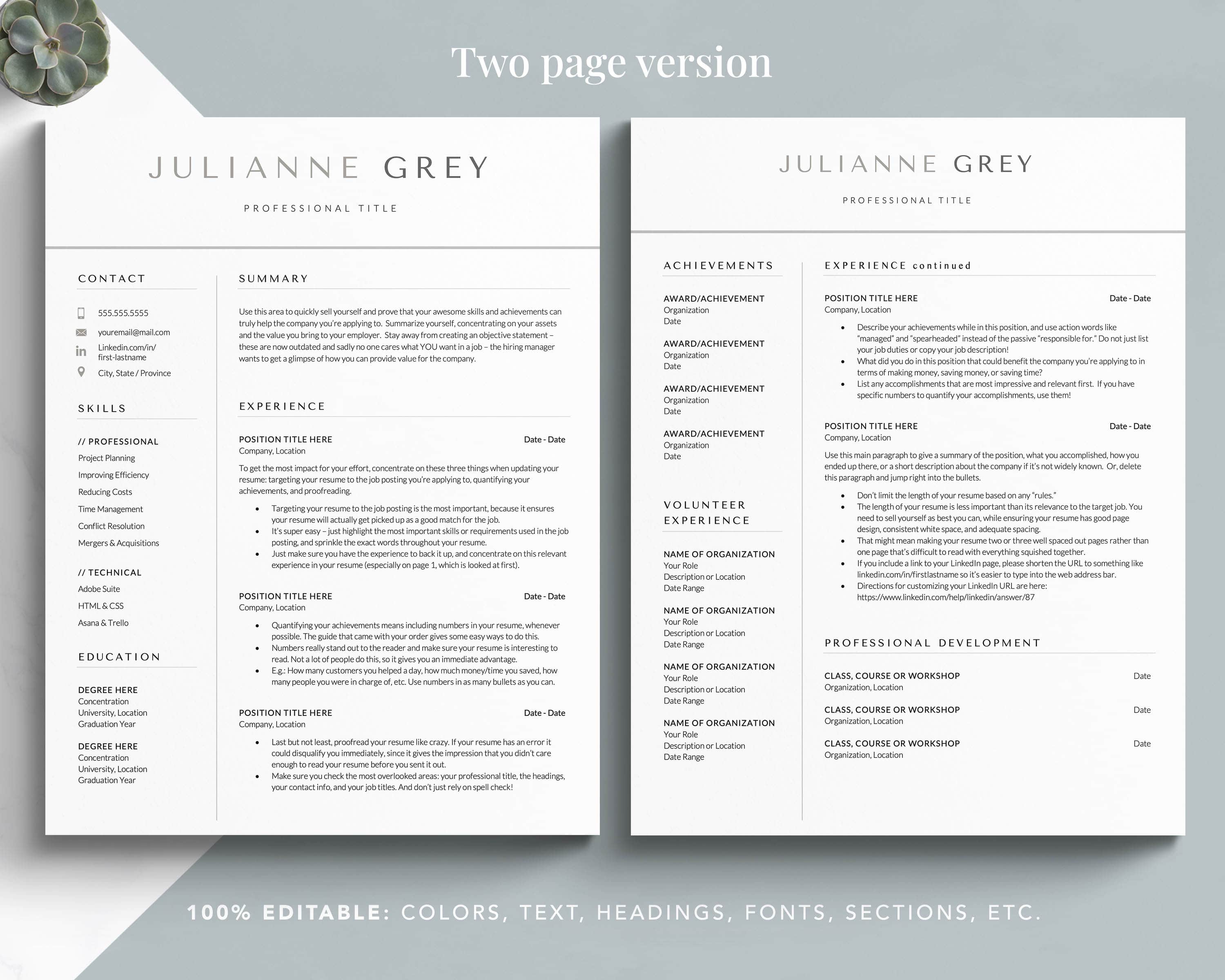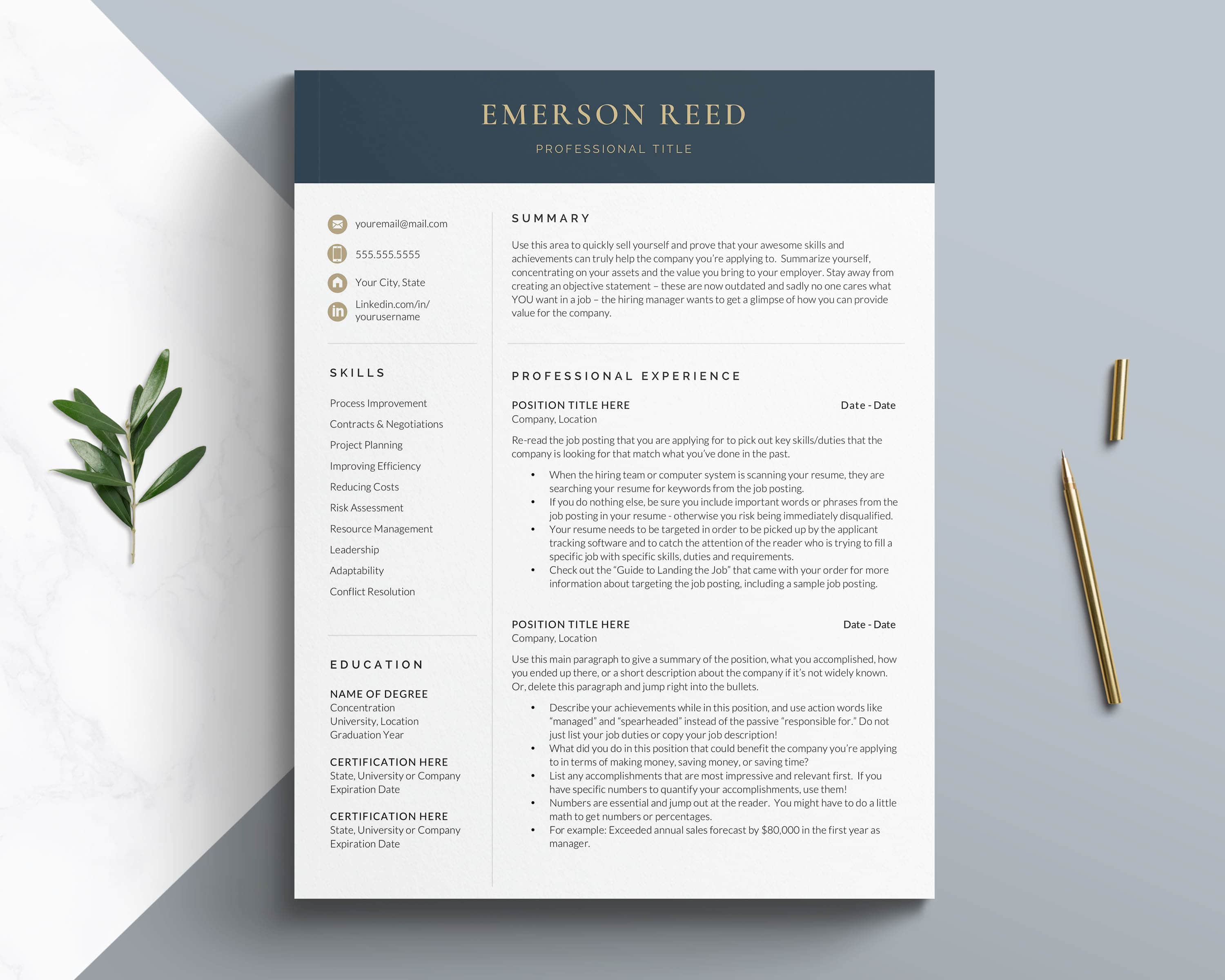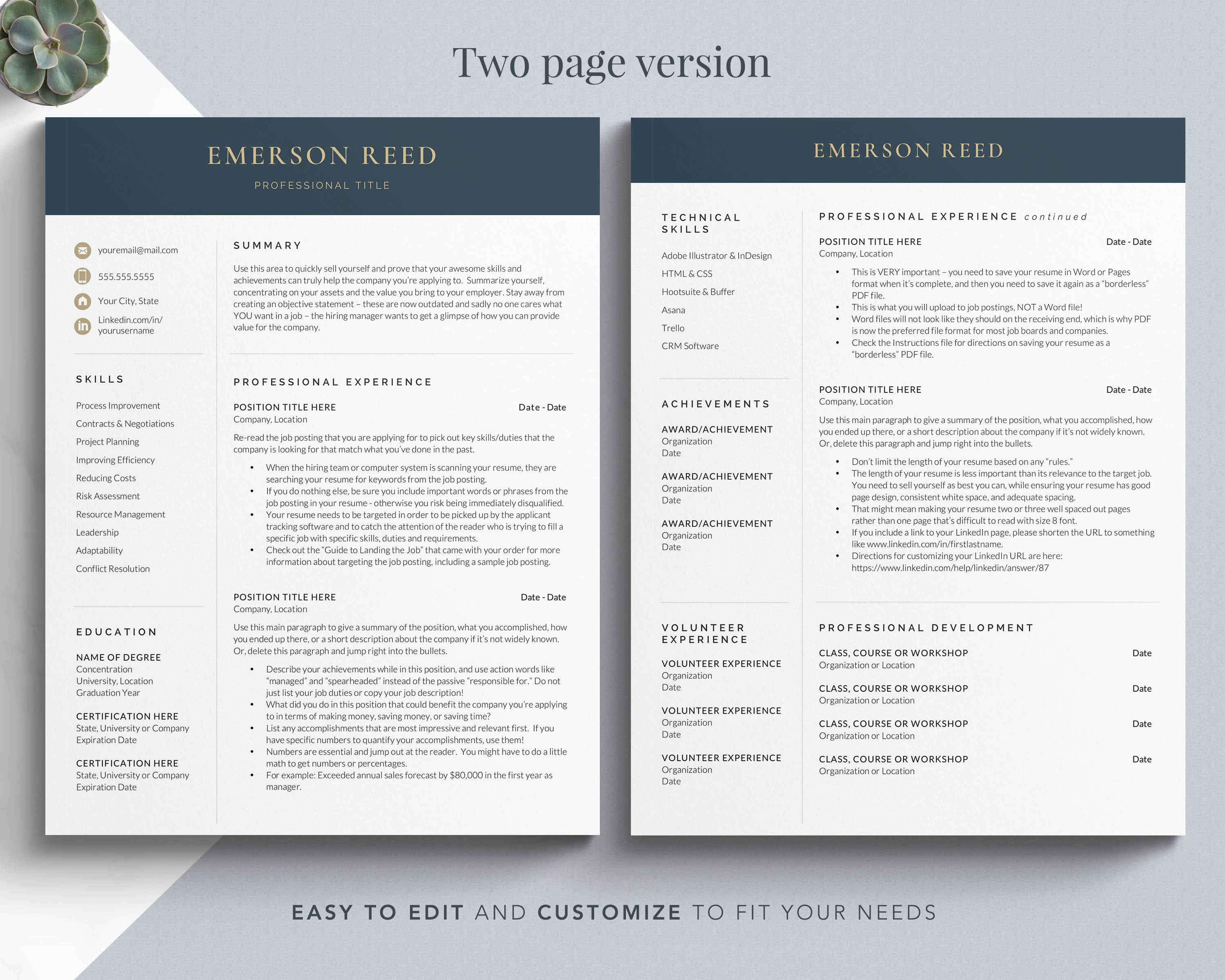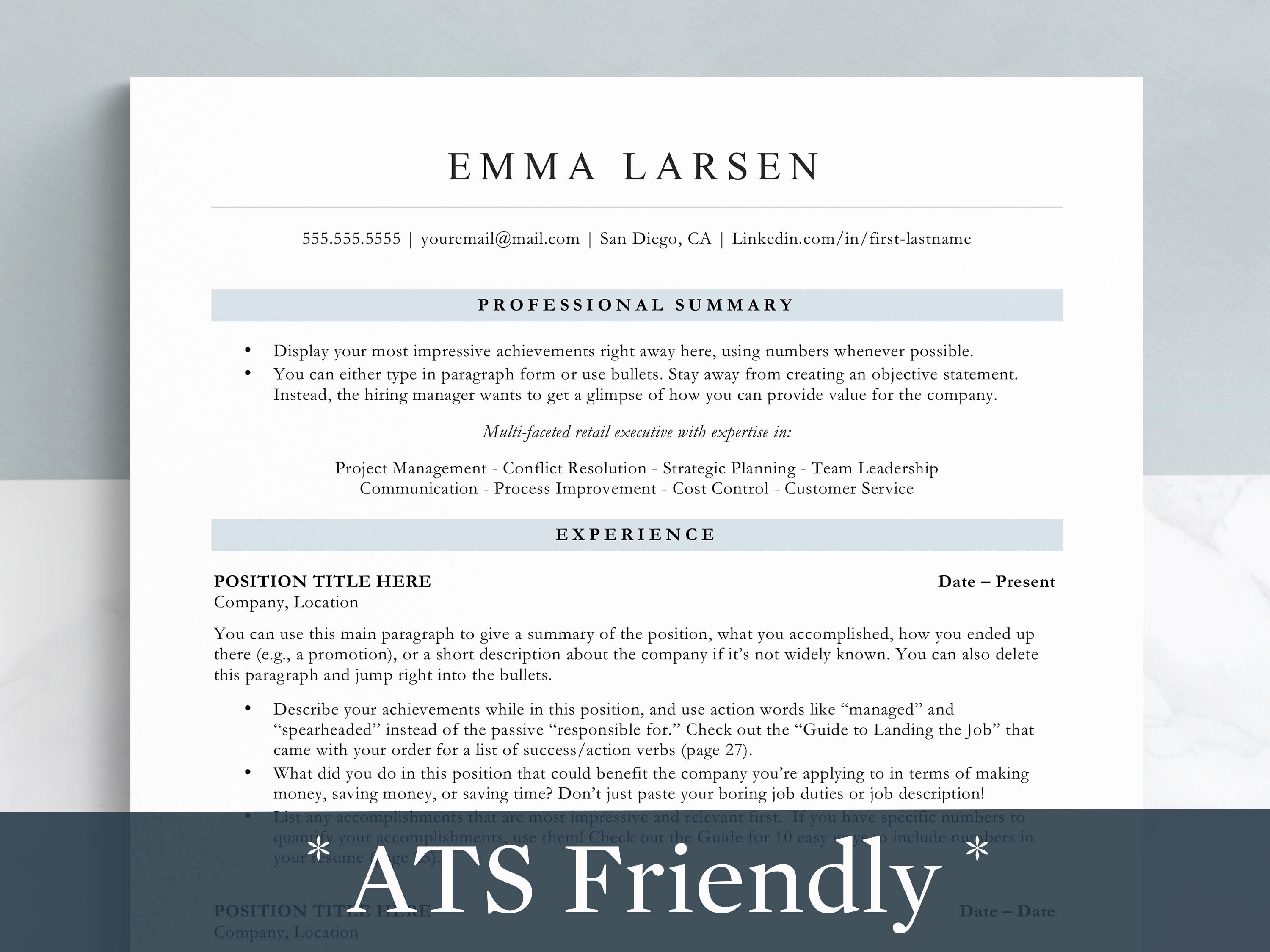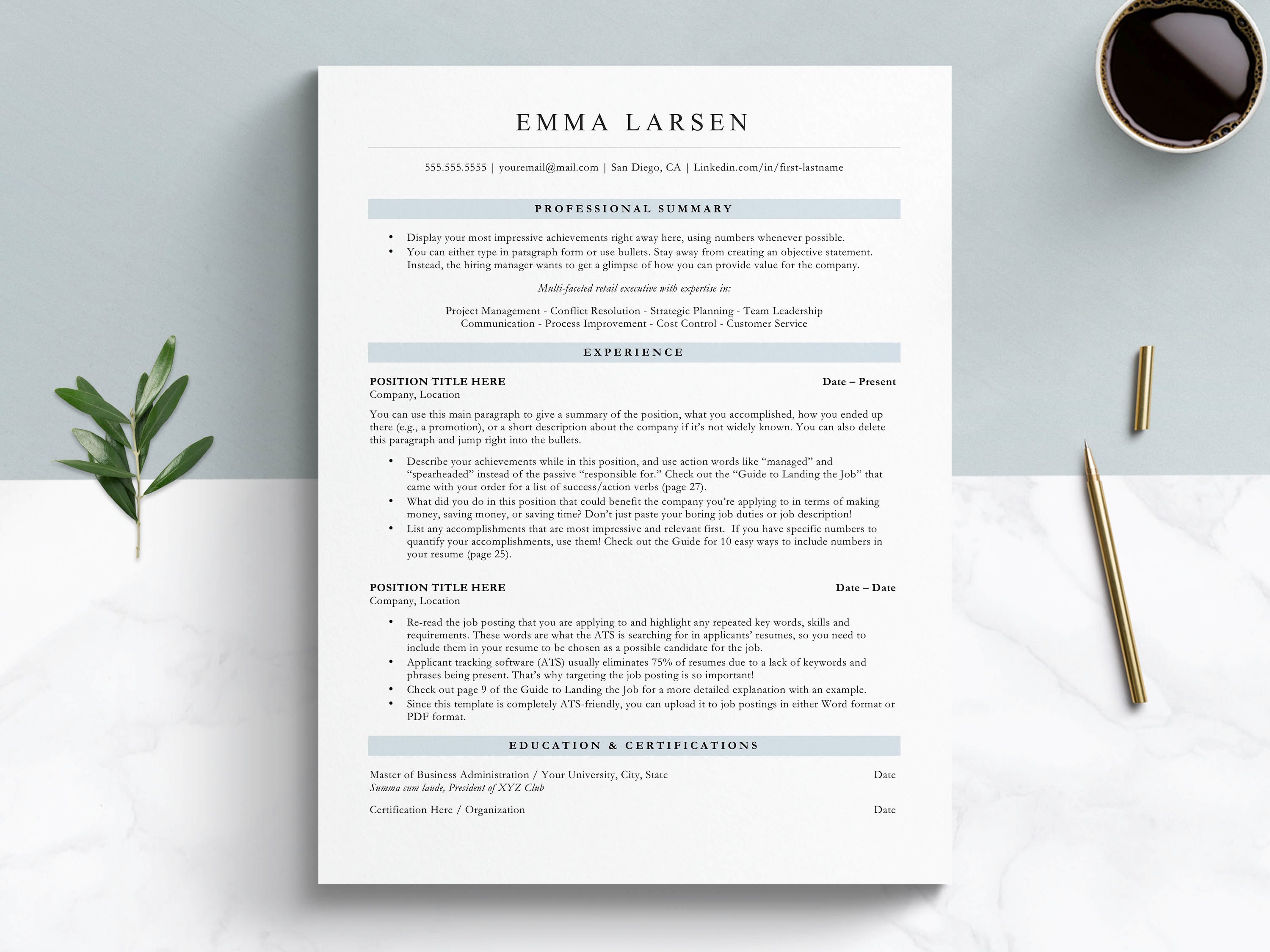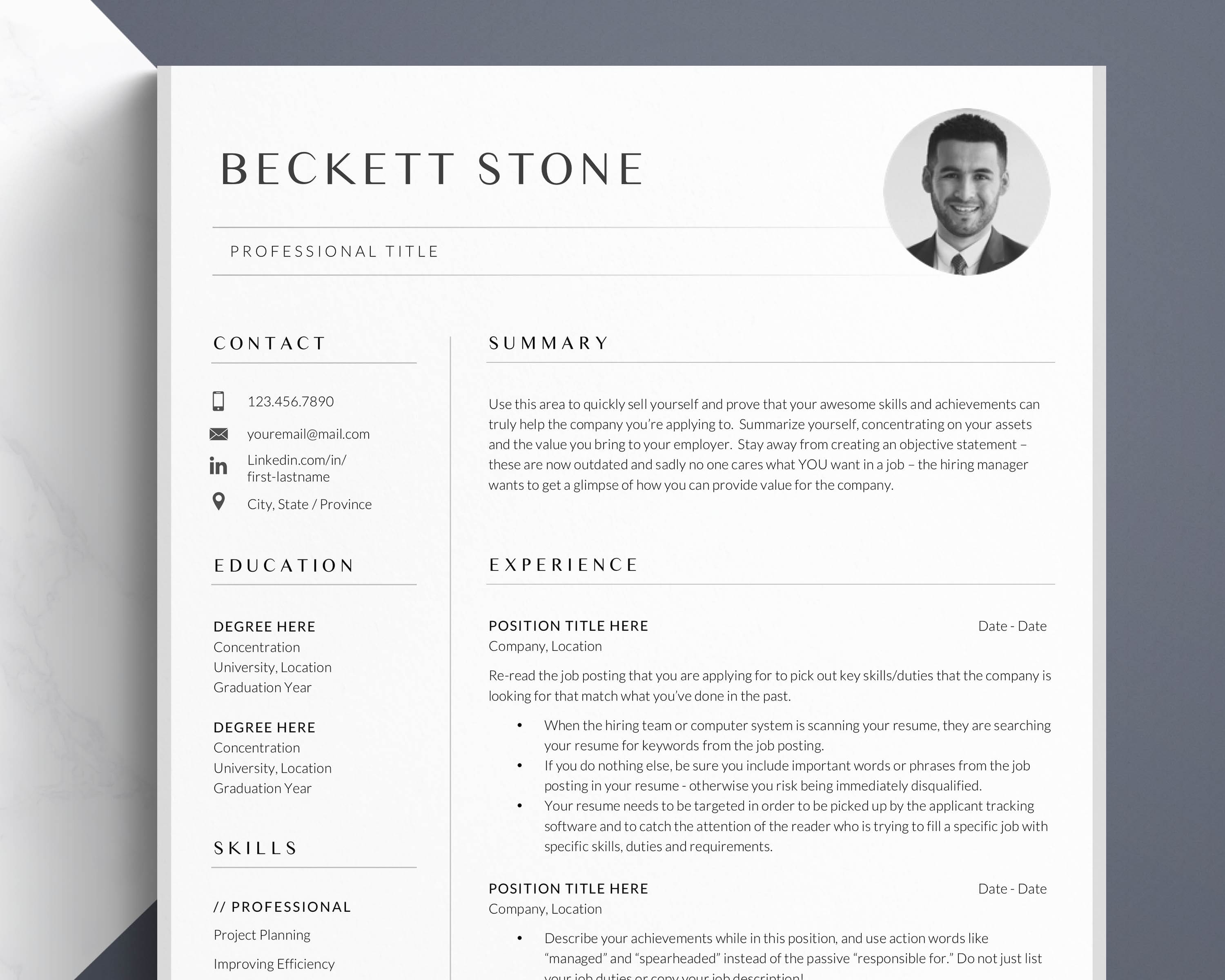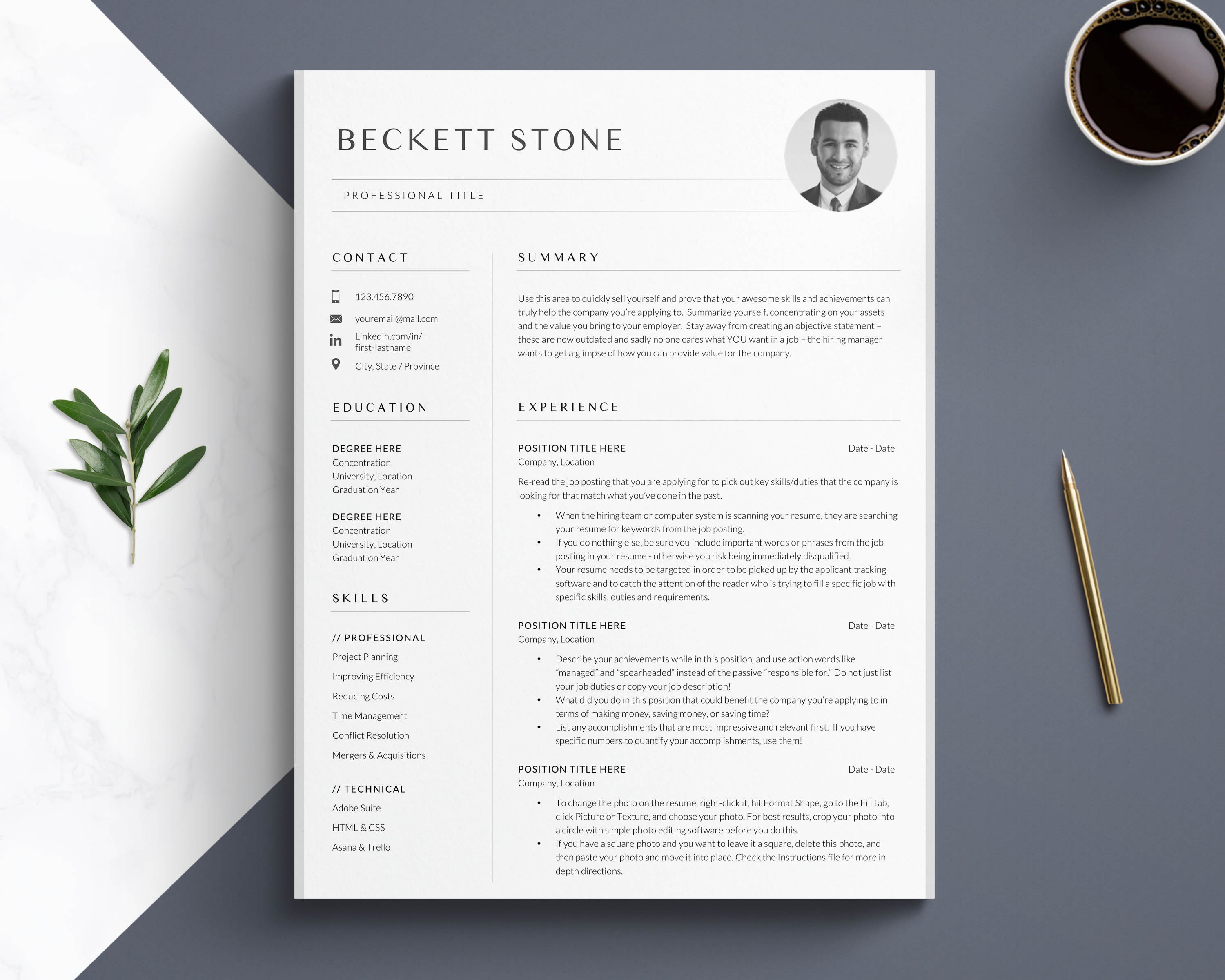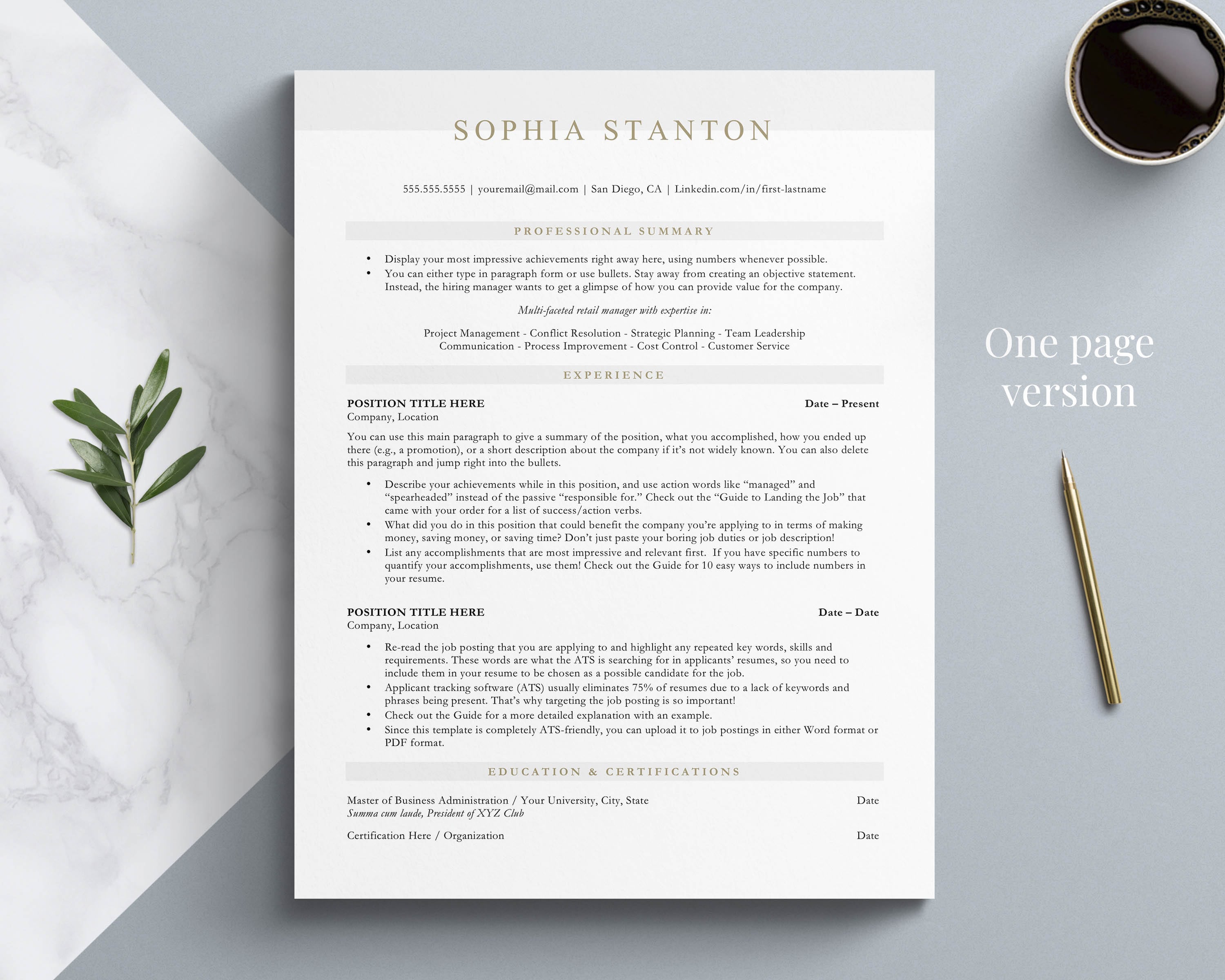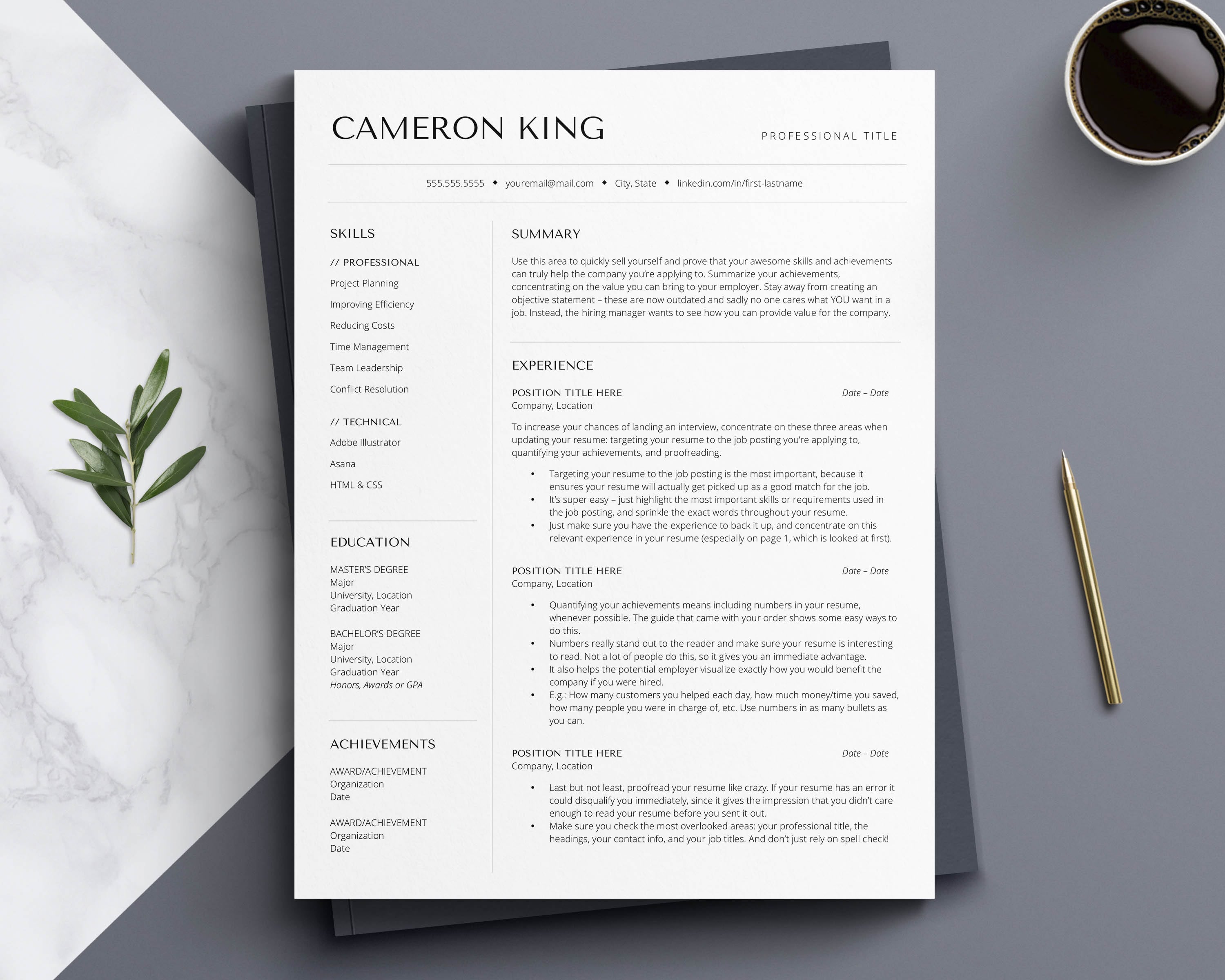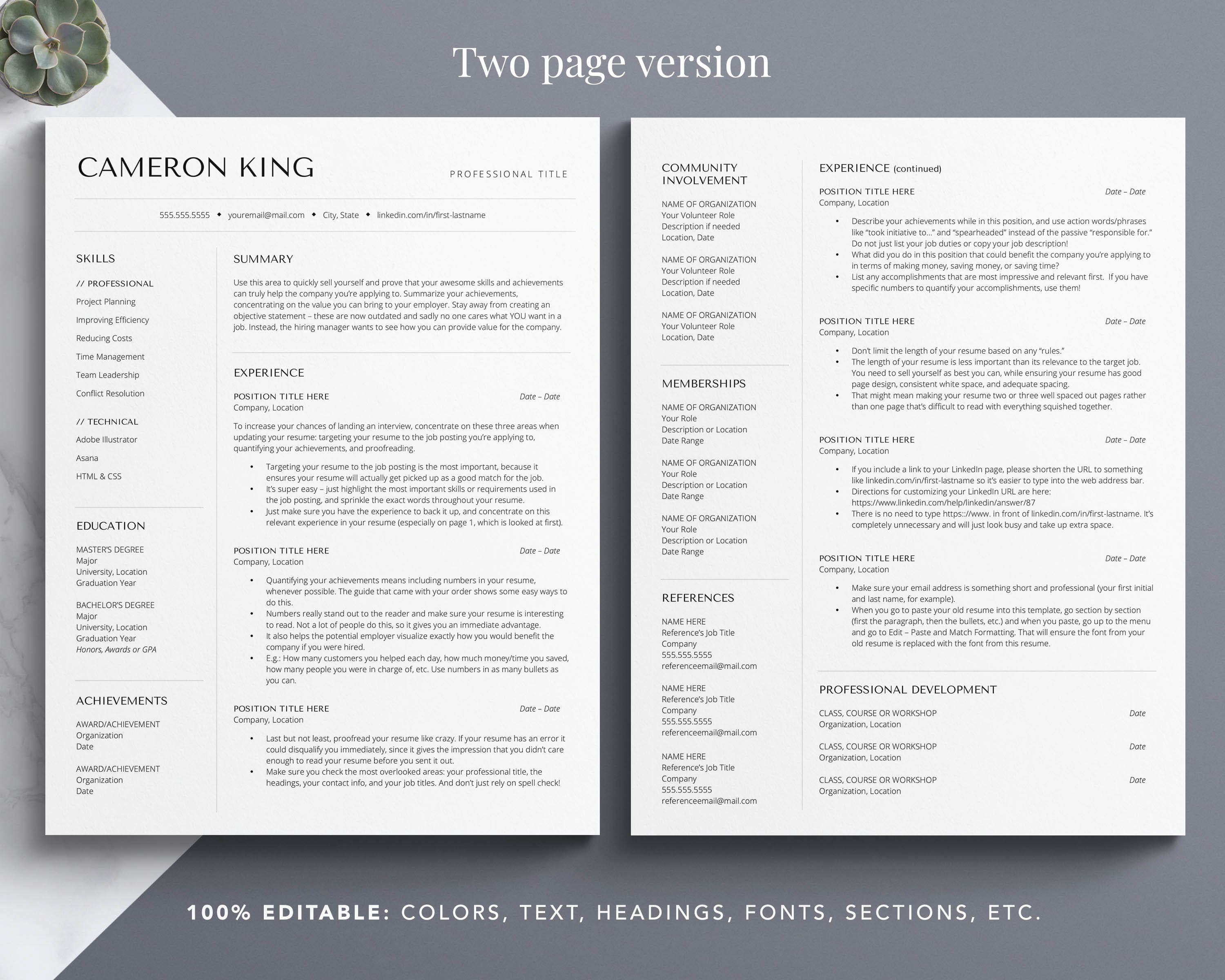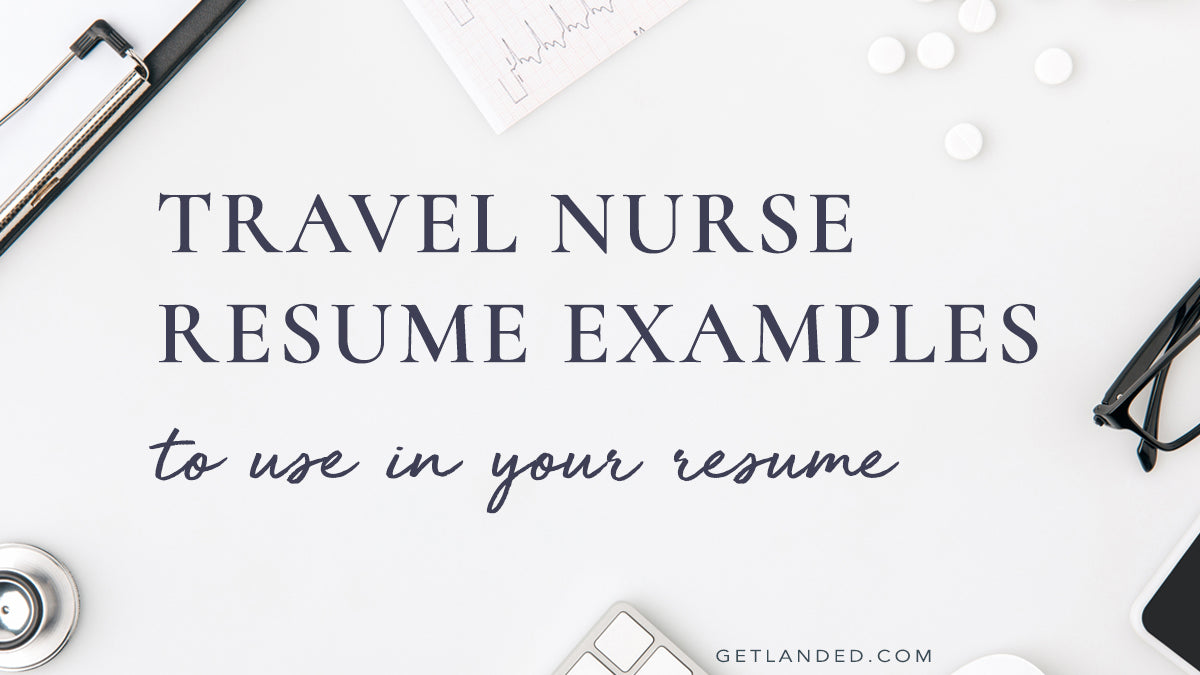Should you submit a PDF resume or a Word resume?
Today I’m answering a question I get asked almost every day: should you submit your resume as a PDF or Word document?
The answer can actually make a huge difference in how your application is received. So, let's dive into the PDF Resume vs. Word Resume debate and find you a solution that fits your needs.
1. PDF Resume – The Polished Prodigy:
So you've meticulously crafted your resume, and it's a work of art. Fonts perfectly aligned, formatting on point – it's practically a masterpiece.
Here's where the PDF resume swoops in like a digital superhero.
When you send your resume in PDF format, it preserves the layout and formatting of your document, even across different devices and platforms. That includes phones, too.
It's like taking a snapshot of your resume and sending it off - the employer will see your resume exactly as you intended, no matter what program they open it with.
It's the polished prodigy of the resume world, maintaining that professional sheen from your desktop to your potential employer's inbox.
2. Resume in PDF Format – The Universally Understandable:
Let's talk compatibility. PDFs play well with others. Whether your future employer is opening emails on a Mac, PC, or the latest tablet from the future, your resume in PDF is like the language of universal understanding.
It eliminates the risk of wonky formatting issues, ensuring that your brilliance shines through, pixel by pixel, just as you intended. After all, you wouldn't want your bullet points to turn into a digital Picasso, right?
3. Resume PDF or Word – The Tale of Accessibility:
Now, some argue for the good old Word document. It's familiar, it's comfortable – like your favorite pair of well-worn sneakers.
Maybe you haven't applied to jobs in a while, and you're unsure of the new rules, so you stick with what you knew to be true 15 years ago, when uploading your resume in Word format was the norm.
But here's the catch: different versions of Word may not interpret your resume's design the same way. Fonts might rebel, spacing might revolt.
So, the question isn't just "Resume PDF or Word?" but rather, "How can I ensure my resume is accessible and appealing no matter where it lands?"
And the answer to that question is to submit your resume in PDF format, unless a Word resume is specifically requested.
4. Two column resume templates - Word vs. PDF:
But if you're using a two column resume template with unique fonts, and still insist on uploading your resume as a Word file, here's the catch: different versions of Word may not interpret your resume's design the same way. Fonts might rebel, spacing might revolt.
A two column resume must always be uploaded to job postings, or sent to employers or recruiters as a PDF file. ALWAYS.
The reason is because two column resumes can only be formatted two ways: by using tables, or text boxes.
Both of which might look absolutely crazy if you email them in Word format, and then the employer tries to open it in their email, web browser, or phone.
If they download it and open it in Word as it's intended, it will look OK, but you have no idea how technically savvy the end user may be, so we'll play it safe.
5. Oh no.. an employer wants your resume in Word format
In vary rare cases, employers or recruiters will ask for your resume in a Word file. That's usually because they want to edit your resume or copy and paste it into their own resume format to upload to their ancient applicant tracking system.
Unfortunately, all your hard work crafting a beautifully formatted yet professional resume will go to waste in this scenario. You'll need to create a more basic, one column resume with standard system fonts.
If you're not into the job, this is where you bow out politely. But if it's a job or opportunity you're really excited about, take this extra step.
I've created a few attractive one column ATS friendly resume templates with standard system fonts here that you can safely send as Word files, knowing that your resume will look exactly as it should on the other end of that email.
And don't bother sending them your highly formatted two column resume in Word format - they'll just respond back asking you to make it simpler, adding more time to your quest of finding a new job.
Conclusion
So, the question isn't just "Resume PDF or Word?" but rather, "How can I ensure my resume is accessible and appealing no matter where it lands?"
The answer to the eternal "Resume PDF or Word?" question is a resounding "PDF."
It's the format that embraces your creativity and lets you make an amazing first impression by creating a resume with unique fonts and formatting, and then preserves that formatting finesse, ensuring a harmonious display on any screen.
Remember, the goal is not just to send a resume but to send an excellent first impression – a snapshot of your professional prowess.
So, whether you choose the sleek sophistication of a PDF or the familiar embrace of a Word document, make sure your resume tells the story you want to share.
In the grand scheme of things, the format is just the opening act. The real showstopper is you, your skills, and your fantastic achievements that prove you can succeed anywhere. So, hit send with confidence, and let the world see the amazing professional that you are. 🌟